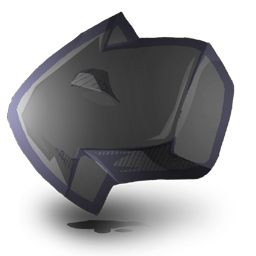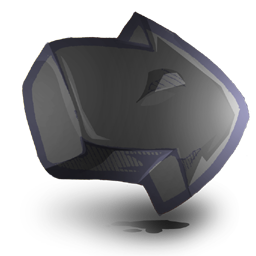touch ~/Documents/flameshot
nano ~/Documents/flameshot
add this:
#!/bin/env sh
sleep 7
exec /usr/bin/flameshot
than:
sudo chmod +x ~/Documents/flameshot
add file to the ~/.config/autostart direcory
touch ~/.config/autostart/flameshot.desktop
nano ~/.config/autostart/flameshot.desktop
add:
[Desktop Entry]
Name=Flameshot
GenericName=Screenshot tool
GenericName[uk]=Інструмент скриншотів
Comment=Powerful yet simple to use screenshot software.
Comment[uk]=Потужний простий у використанні додаток для створення знімків екрану.
Keywords=flameshot;screenshot;capture;shutter;
Exec=~/Documents/flameshot start
Icon=org.flameshot.Flameshot
Terminal=false
Type=Application
Categories=Graphics;
StartupNotify=false
Actions=Configure;Capture;Launcher;
X-DBUS-StartupType=Unique
X-DBUS-ServiceName=org.flameshot.Flameshot
X-KDE-DBUS-Restricted-Interfaces=org_kde_kwin_effect-screenshot
[Desktop Action Configure]
Name=Configure
Name[uk]=Налаштувати
Exec=flameshot config
[Desktop Action Capture]
Name=Take screenshot
Name[uk]=Зробити знімок
Exec=flameshot gui --delay 500
[Desktop Action Launcher]
Name=Open launcher
Exec=flameshot launcher
Save.