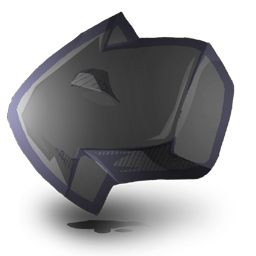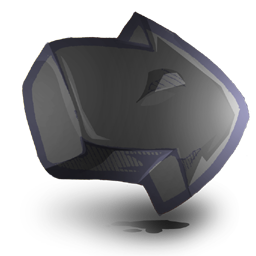Проблема с загрузкой ЦПУ при обновлении версии агента Symantec Endpoint Protection.
Решение:
Запрет на запуск графической части в каждой терминальной сессии:
To prevent the process from starting by changing the registry value:
- Click Start, Run, type "regedit", and click OK.
- Browse to the SMC key. In version of SEP older than 12.1 RU5, this is the same location on 32- or 64-bit systems:
HKLM\SOFTWARE\Symantec\Symantec Endpoint Protection\SMC
Find the entry LaunchSmcGui and change it from DWORD 1 to DWORD 0 (add it if it is not already present) - 14.* SEP set
HKEY_LOCAL_MACHINE\SOFTWARE\Wow6432Node\Symantec\Symantec Endpoint Protection\SMC\LaunchSmcGuito 0